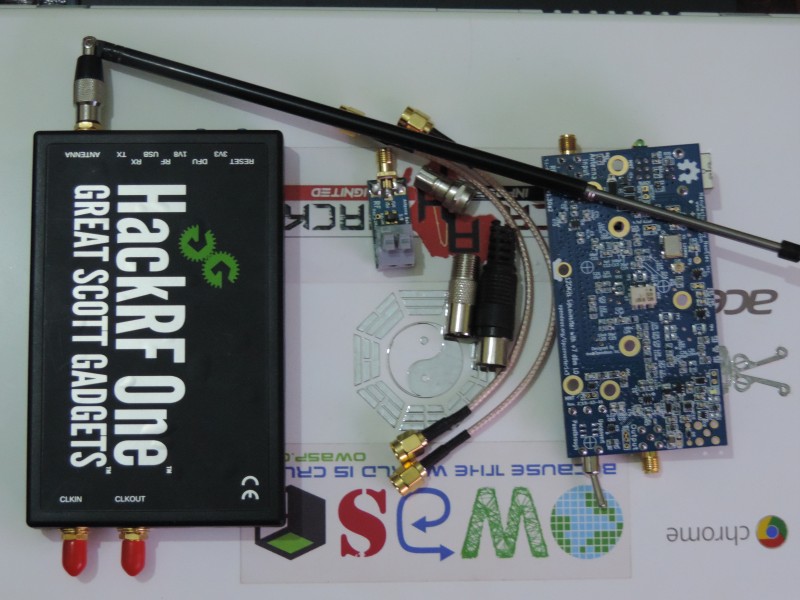The wireless world is an area I’ve been interested in for a long time. From the the more common applications such as Wi-Fi, bluetooth and FM to the lesser explored such as radar, satellite and GSM, radio frequency is an area I plan to explore extensively. How awesome is the concept of electromagnetic pulses in this age that is driven by electromagnetism. I digress so let me get back on track, there will be several more posts to explore the possibilities.
I recently acquired the awesome HackRF One, a Software Defined Radio peripheral capable of transmission or reception of radio signals from 1 MHz to 6 GHz. I added the Ham It Up v1.3 - RF Upconverter to boost performance in the lower frequency ranges. A telescopic antenna and various connectors complete the setup.
The Hardware
The HackRF One, telescopic antenna (ANT 500), some connectors and a Ham It Up v1.3 - RF Upconverter
Software setup
I did my setup on archlinux but it should be just as easy on other OS’s. Here are the instructions from the HackRF Github wiki page. On my system I followed the following steps:
Installation of various software
1 2 | |
Creation of udev rules to allow access to the HackRF
1 2 3 | |
Testing the HackRF
Plug in the HackRF and run
1
| |
You should get output similar to:
1 2 3 4 5 6 | |
If you get an error, recheck your udev rules and ensure the HackRF USB connection is ok.
Updating the SPI Flash Firmware
Download the latest firmware here.
1 2 3 4 | |
Updating the CPLD
1 2 | |
Press the reset button, then run the hackrf_info command and confirm the firmware updated successfully. We are then ready to try the “Hello World” of Software Defined Radio, implementing an FM receiver.
An FM Receiver
We will use the gnuradio-companion for this. Download and save this file, then open it using gnuradio from the terminal.
1
| |
You can then tune in to your preferred radio frequency and listen in.
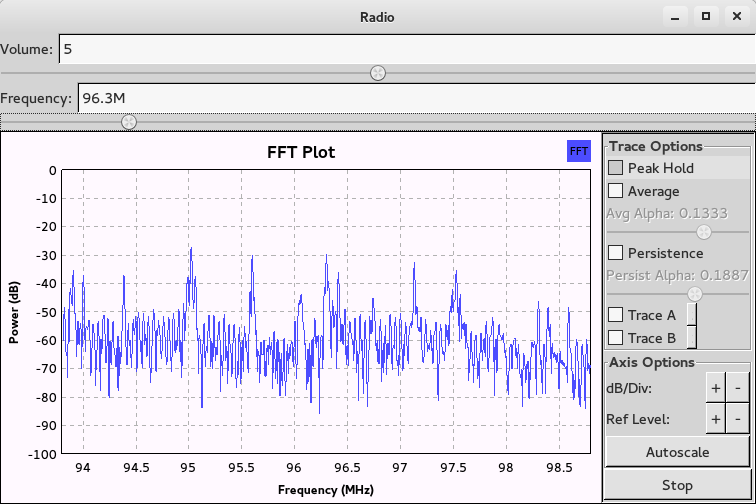
With that out of the way, you can try building the FM receiver yourself using the gnuradio-companion. With the HackRF’s transmission capability, an FM transmitter can also be implemented. I won’t say I haven’t thought of jamming certain frequencies in the vicinity, but that would be illegal, wouldn’t it :)? In the next post, I’ll show how to sniff gsm traffic. Till then, happy hacking :).